Mastering UX Product Page Best Practices in 2024 (with bonus tips)

Table of contents
- What is a product page?
- Why improve user experience?
- Key ecommerce page elements
- Ecommerce product page layout
- Bonus: Ecommerce product page UX tips
What is a product page?
An ecommerce product page AKA product display page or product detail page (PDP) is a specific web page on an ecommerce website that showcases detailed information about a single product, item, or service available for sale.
This is different from a product landing page, which is basically just a landing page that’s focussed on a specific product.
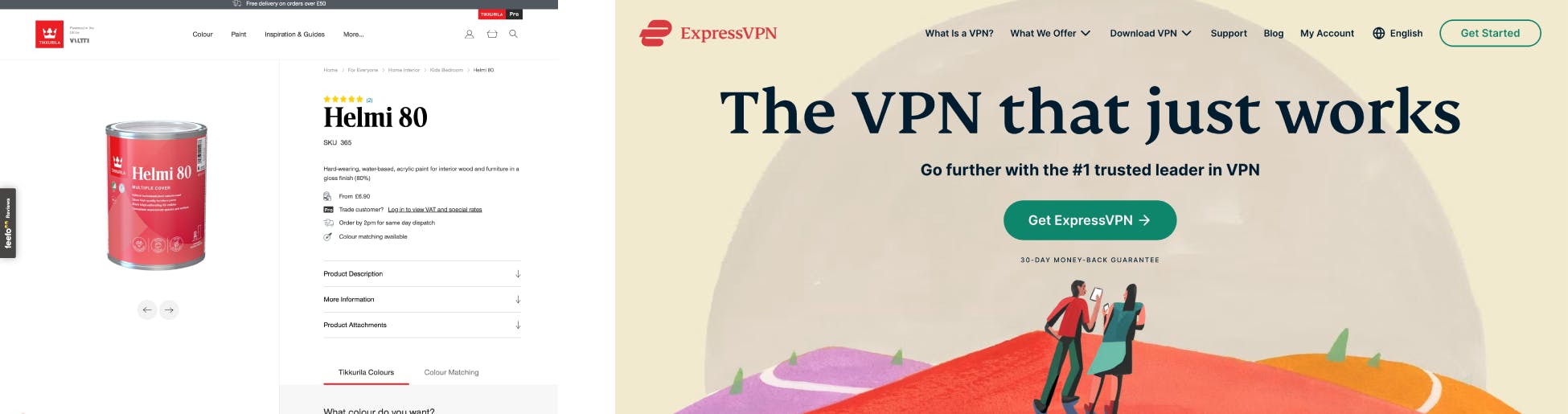
Why improve user experience (UX) on product pages?
Aside from your ecommerce store basket and checkout pages, your product page is likely the last thing a user sees before they actually make a purchase.
We’ve covered the best way to improve visibility and traffic to product pages in our blog on SEO for Ecommerce Product Pages. The last thing you or users want at this stage is unnecessary “friction” in the buying journey.
Investing in improving UX on product pages can lead to increased visibility, engagement, trust, and ultimately, higher sales and revenue for your ecommerce business.
It’s a win-win situation for both your customers (who want to buy your products) and your business.
Key eCommerce Page Elements
It’s important to prioritise the essential elements of ecommerce product pages. Make sure you’ve nailed the “essential” ecommerce page elements first to ensure a solid foundation, before adding secondary design features.
Essential eCommerce Page Elements
These elements can’t be missed, but remember there’s probably always room to improve them…
- Product name that describes the item
- Product description that’s concise and informative
- Technical specifications of the product
- Image(s) that are easily recognisable
- Image(s) with an enlarged view option
- Price, including any extra product-related costs
- Easily understandable product options like colour and size, along with a selection method
- Availability status of the product
- Clear cart addition process with evident feedback upon successful addition
Optional Ecommerce Page Elements
Typically, customers anticipate and value these components on product pages; however, not all websites and applications require each of these features.
- Ratings and reviews provided by customers or experts, which can be sorted or filtered based on the rating
- Extra product images showing detailed views or, animated images
- Videos showcasing the product
- Zoom or pan features for product images
- Extra product information like size guides
- Recommendations for related products
- Add to wishlist option
Enhanced Ecommerce Page Elements
These can really help to sell some types of products. Beware though, adding enhanced features could lead to distraction and disappointment when not implemented with solid user experience design research and understanding.
- Options for recurring purchases
- Tools for customising products
- Trying on virtually (for instance, through photo upload or augmented reality)
- Reviews from customers in the form of photos or videos
- Enhanced metadata and filtering options within reviews
- Photos offering a 360° view
- Videos or animations demonstrating step-by-step instructions
Pick the elements that will help your product page answer a user’s questions about your product. Keep in mind that if you offer a range of products, some might gain value from advanced page features, while others might only need the basics.
Is there a best ecommerce product page layout?
The “best” layout can vary depending on your specific industry, target audience, and the nature of your products. Our ecommerce design services can help you find the best layout for your business.
SaaS platforms like Shopify offer a variety of ecommerce themes that include page templates for your product pages. These templates offer all the essential elements in a recognisable and functional page layout.
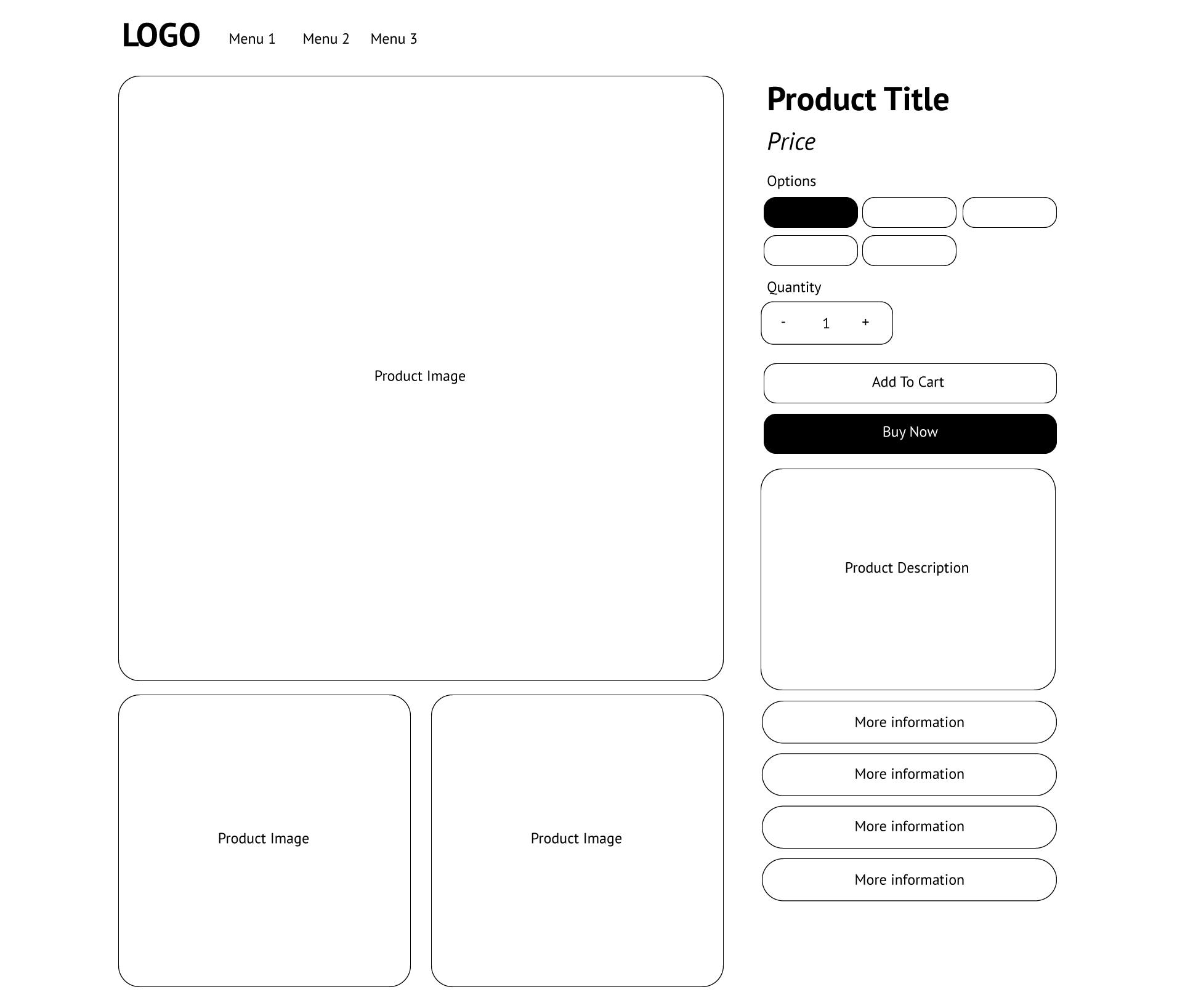
This page layout works well because it gets all the key information “above-the-fold” and emphasises the most important elements with a large product hero image and a prominent product title.
It may seem like a simple wireframe but it incorporates quite a few key elements:
- Product Images: Quality images from various angles to help customers get a clear view of the product.
- Product Title: The name or title of the product is prominently displayed at the top of the page.
- Price: The product’s price, any discounts, and special offers are clearly indicated.
- Product Description: An overview description of the product’s features, specifications, and benefits.
- Product Options: If applicable, options for different variations such as size, colour, or style are presented.
- Add to Cart and/or Buy Now Button: A clear and prominent call-to-action button that enables users to add the product to their cart or make an immediate purchase.
- Quantity Selector: A field allowing users to specify the desired quantity of the product.
- More information: this can include details about shipping options, costs, and estimated delivery time, returns info, support and help links.
So, you can fit a lot of super-useful information into relatively simple product page layouts. Be aware that there are still other optional and enhanced elements that these page templates won’t incorporate as standard. Things like:
- Customer Reviews and Ratings: Customer feedback and ratings provide social proof and help customers make informed decisions.
- Product Recommendations: Suggestions for related products or items frequently bought together, encouraging customers to explore more options.
- Trust Signals: Icons, badges, or security seals that reassure customers about the safety and security of their transactions.
- Add to Wishlist option: A button that lets users save the product to their wishlist for future reference.
- Share Buttons: Buttons for sharing the product on social media platforms or through email.
- Product Tags and Categories: Tags and categories that help customers navigate similar products within the store.
- Upsell elements: Recommendations for complementary products to encourage additional purchases.
Analysing user behaviour and testing different layouts can help you fine-tune your product page design to align with your customers’ preferences and needs. It’s advisable to keep up with current web design trends and seek inspiration from successful ecommerce websites.
That said, there are some definite “best practices” that we’ve picked up from our two decades in the ecommerce industry. Here are our top tips for basic ecommerce product page optimisation that stand up in 2024.
eCommerce product page UX bonus tips
We’ve been designing and building brilliant ecommerce websites for over 20 years and we’ve learned a lot. Here are our top tips how you can make product page UX design work for your business.
Product page templates work, but make them yours
Making only slight modifications to off-the-shelf theme templates might inadvertently undermine your brand and business.
Your brand carries its distinct recognition and establishes a robust foundation of trust signals for users.
Opting for off-the-shelf product page templates with minimal incorporation of your brand’s unique design elements could potentially cast doubt on the authenticity of your product pages.
It’s crucial to strike a balance between maintaining brand consistency and effectively utilising templates to ensure a seamless and trustworthy user experience.
Create low fidelity product page wireframes first
It's important to create wireframes before you fully design complex product pages. Complex products can mean complex product pages, creating wireframes before adding branding and other design elements can help you to avoid costly re-working later.
There’s a whole host of reasons to take this approach, they include:
- Quick Iteration: Low-fidelity wireframes are quick to create and modify, allowing for rapid iteration and exploration of different layout ideas without investing extensive time.
- Structure-focus: With minimal visual details, low-fidelity wireframes prioritise the layout, structure, and content hierarchy. This helps ensure that the fundamental design elements are well-defined before adding intricate visuals.
- Conceptual Clarity: Low-fidelity wireframes focus on conveying the core concepts and user flows. This clarity aids in communicating design ideas to team members and stakeholders early in the process.
- Reduced Distraction: Without elaborate visuals, stakeholders can focus on the overall user experience, functionality, and content arrangement without getting caught up in aesthetic details.
- Identifying Issues: Low-fidelity wireframes highlight potential usability and layout issues early on, making it easier to address and resolve problems before moving to high-fidelity designs.
- Cost-Effective: Investing time in low-fidelity wireframes before complex designs can save resources in case major changes are needed, preventing wastage of effort on fully detailed designs that might require significant revisions.
- Collaborative Efforts: Low-fidelity wireframes encourage collaboration among designers, developers, and stakeholders by providing a common starting point for discussions and feedback.
- Focus on User Flows: By concentrating on user flows and interactions, low-fidelity wireframes ensure that the product page functionality aligns with user needs before investing in intricate visuals.
- Client Feedback: Presenting low-fidelity wireframes to clients or stakeholders facilitates early feedback and allows for adjustments based on their input, preventing major redesigns at later stages.
Our ecommerce design services can help your business wireframe its way to UX success.
Don’t reinvent the wheel
It’s important to align your product page designs with your brand and users needs. But you don’t need to start from scratch.
User interface (UI) pattern recognition is a thing that you should use to your advantage. This cognitive phenomenon occurs when users become familiar with consistent design elements and behaviours, making it easier for them to navigate and interact with the interface.
Use wireframes to design recognisable product pages. Don’t be afraid to deviate and embellish where necessary but make sure you prioritise your users at every stage.
Get user tested
Remember, it's your customers that will be using the website to purchase good and services. We think we know our customers but they continue to surprise us. Undertaking well-structured and unbiased user testing is a crucial part of making profitable ecommerce UX design improvements. Our design and UX services focus on an iterative approach to test, validate, and improve to ensure your site is visually appealing, functional, and user-friendly, guaranteeing sustained customer satisfaction.
Add reviews
Product reviews provide genuine feedback from other customers, which establishes credibility and fosters trust in both your products and brand.
Reviews offer potential buyers insights into real customers’ experiences with the product, enabling them to make more informed and confident purchasing decisions.
Incorporating reviews adds user-generated content to your product pages, enriching them with diverse perspectives and information that can help to attract organic search engine traffic.
Positive reviews can lead to higher conversion rates as they address concerns and uncertainties that potential buyers might have about the product. Remember that a one-star review might not be as bad as you think.
Given the prevalence of false reviews – Feefo analysis suggests 72% of consumers are worried about fake feedback – people are actually more likely to be discouraged if they don’t see any critical comments.
Consumers are realistic; they know that no business gets every interaction right, every time. But they want reassurance that they can still expect a satisfactory experience if things go wrong.
Bear in mind that “almost seven in ten people (69%) will continue their purchase if they can see that the company has acknowledged a poor review, apologised and offered a solution.”
Source: Navigating the Negative PDF by Feefo
Negative reviews can also offer valuable insights into areas that may require improvement, helping you refine your products and enhance your customer service.
Add secondary CTAs for additional conversion actions
Secondary CTAs (Call to Actions) on product pages are additional buttons or links that encourage users to take specific actions beyond the primary goal, which is often to make a purchase. These secondary CTAs offer alternative paths or options that can be valuable to users and your business goals.
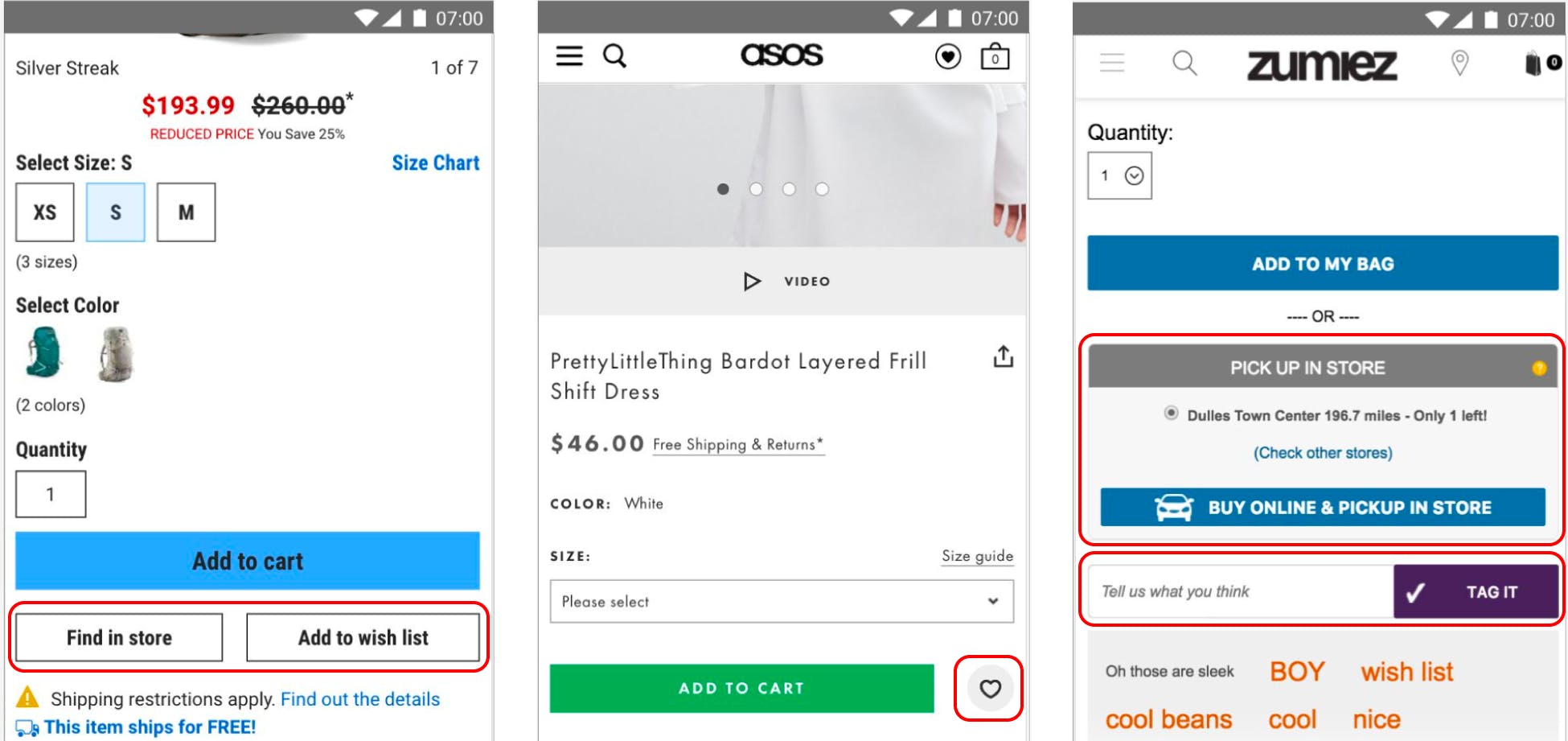
Secondary CTAs can include options to find in store (if your business has a bricks-and-mortar establishment/s), add to wishlist, and sharing options.
Make sure product descriptions are readable
Product descriptions are central to users understanding your products but it’s easy for them to become overwhelming, especially if they’re describing the functionality of complex products.
To enhance the readability and comprehension of product descriptions for users, consider the following strategies:
- Address pain points: use product descriptions to align your products as the solution to a user’s pain points/needs.
- Use clear language: Opt for simple, concise language that is easy to understand, avoiding jargon or complex terminology.
- Break into short paragraphs: Divide the description into short paragraphs to prevent overwhelming blocks of text and make it easier for users to skim.
- Bullet points: Present key features or benefits in bullet point format to quickly highlight important information.
- Subheadings: Utilise subheadings to organise content and guide users through different sections of the description.
- Highlight key information: Employ bold or italic text to emphasise essential details, making it easier for users to spot vital information.
- Use whitespace: Leave ample whitespace around text elements to improve visual clarity and prevent a cluttered appearance.
Use Urgency Elements
Urgency elements are design elements or content that create a sense of urgency or scarcity on product pages. These elements can significantly improve product page conversion rates by motivating users to take immediate action.
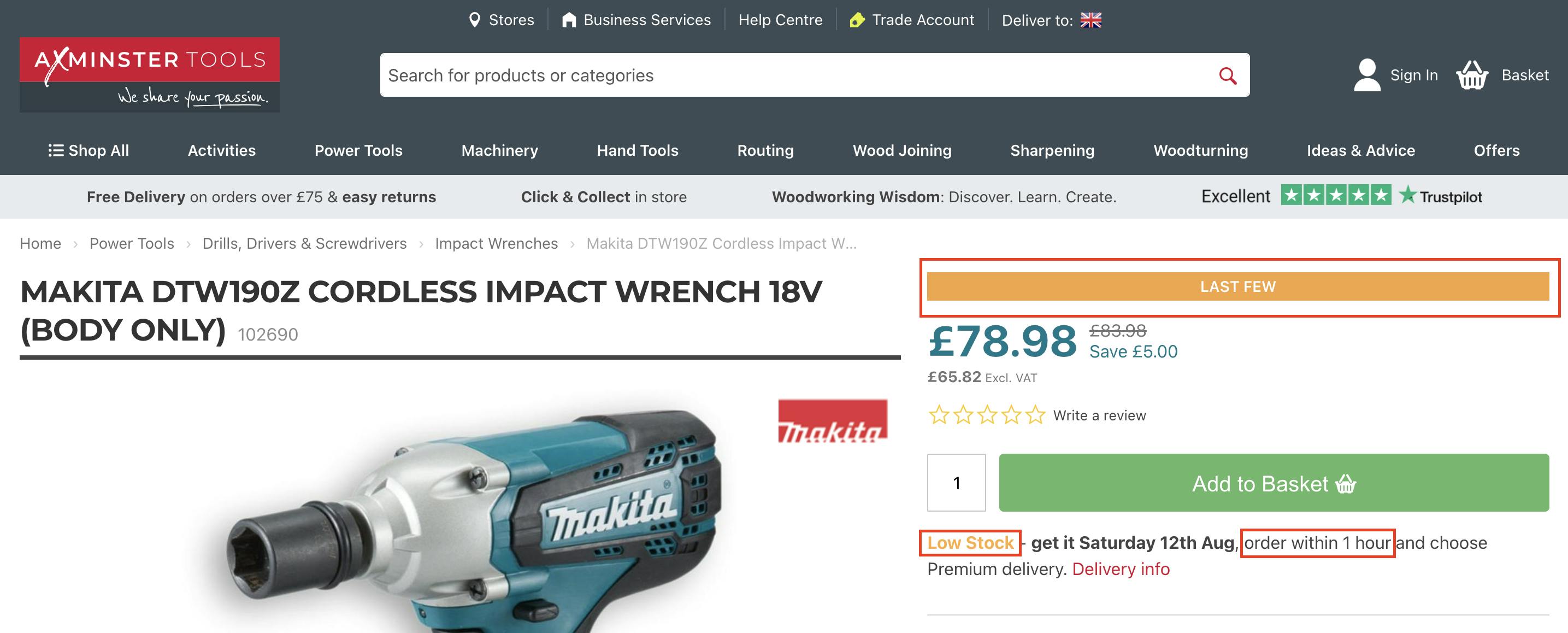
Using urgency elements well can improve conversion rates. Lyst, for example, saw “a 17% increase in conversion rate when urgency was highlighted.”
However, urgency elements should always be used with consideration and could even be damaging to your brand if overused. Overuse of urgency elements can result in:
- Trust erosion
- User frustration
- Cart abandonment
- Customer retention issues
In short, creating a negative user experience is the opposite of what you’re trying to achieve. Our design and UX services can help you understand how urgency elements should work for your business before implementing them,
Over to you
Crafting exceptional user experiences on product pages is the cornerstone of success. By integrating key ecommerce page elements, adhering to a well-thought-out basic product page layout, and implementing valuable ecommerce product page UX tips, your brand can create a seamless and engaging shopping journey for your customers.
Careful selection and strategic placement of elements like product images, clear descriptions, pricing details, and prominent calls to action are fundamental to capturing users’ attention and guiding them towards conversion.
Remember, though, that addressing your users needs is the key role of your product pages.
What works for one business may be detrimental to another. Marrying key ecommerce page elements to culminate a harmonious shopping experience is a continuous journey of optimisation that can almost always be improved.
Some useful resources
Our guide to ecommerce web accessibility (that improves brand and increases profit)
Creating a clean and functional redesign for Leith Export Co.'s website
Our guide to Progressive Web Apps for ecommerce
Some ecommerce marketing trends for 2024
Our related ecommerce services
Learn more about our individual ecommerce services on these pages:



