Where Have My Keywords Gone?
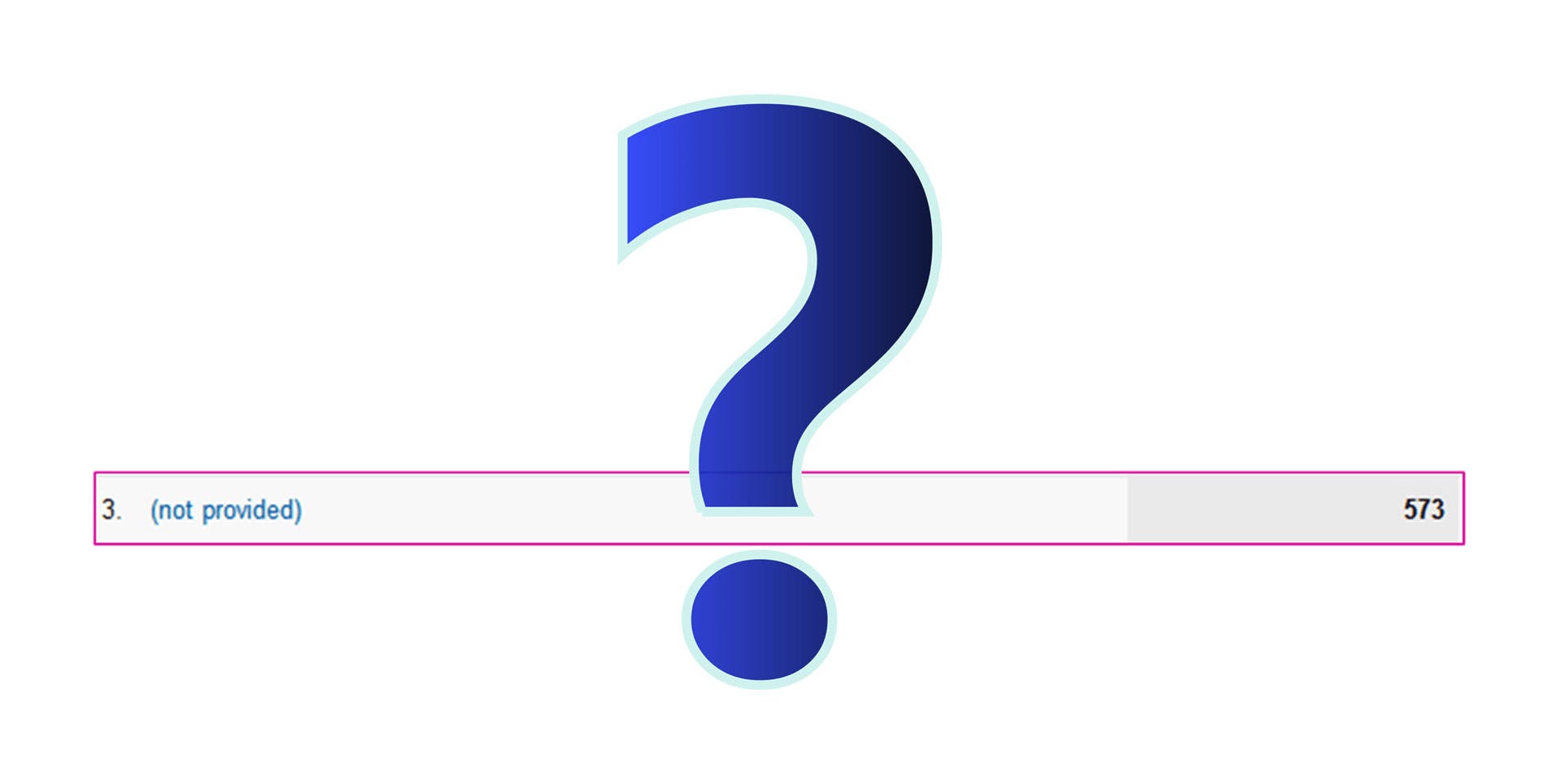
Over the last several months, you will have noticed the terms ‘not set’ and ‘not provided’ appearing in your organic keyword reports in Google Analytics.
These terms basically mean the following:

Not Set – any direct visit or referral visit will be shown under “not set” because it does not have a keyword, ad content, or any other campaign information associated with the visit.
Not Provided – any keyword search data that a user conducts on Google when logged into their Google Account which lands on your website, is not provided i.e. ‘No Keywords Provided’. This has a huge impact, meaning by default that you will not see keyword results from ANYONE logged into their Google Account. With a good percentage of web users logged into Google, this has a big impact on the Analytics results you can see.
These results can be really annoying because we are not getting the full picture in Google Analytics. There could be some really great key phrases that you are missing out on both from an organic and paid search perspective. We all want to know what keywords people are using to find our sites and when get this kind of data return it is hugely disappointing.
Is there anything we can do to find out what these keywords might be? Well to some extent, yes, by using Google Webmaster Tools. There is not much we can do for the ‘not set’ keywords for obvious reasons but there is a report in Google Webmaster Tools that can help us get an understanding of what our ‘not provided’ keywords might actually be.
In Google Webmaster tools, we can see search queries that people are using under the Traffic Report – ‘Search Queries’. The search queries report is not as detailed as the keyword report in Google Analytics and it is also a couple of days behind analytics data but the keyword data it provides is still extremely useful.
The search queries report provides the queries used, number of clicks, click through rate and the average ranking position for the phrase searched. All useful information. The one minor drawback of the report is that it provides only a couple of months of data at any one time when viewed in Google Webmaster tools, but not so when linked to your Google Analytics account.
When logged into Google Analytics, there is a report under “Traffic Sources” called “Search Engine Optimisation”. It contains “Queries”, “Landing Pages” and “Geographical Summary” reports all linked from the search queries report from Google Webmaster Tools. To link the search queries report to your Google Analytics, log into your Google Webmaster tools account, click on the dropdown “Manage Site” (next to your website address), click on Google Analytics property and click the appropriate domain to link up.
That’s it, you’re done. It will take a day or two for the information to filter into Google Analytics. Now at least, you will have an idea of ‘not provided’ keywords that people are using for a Google search.
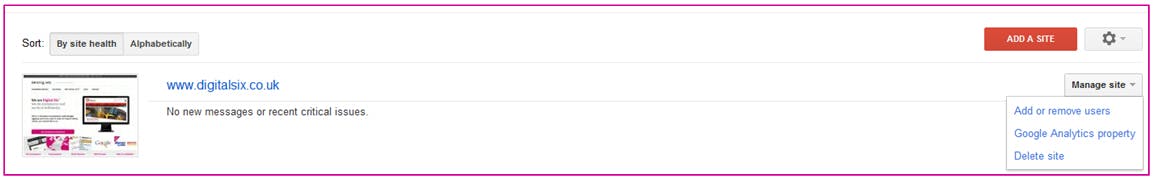
All good.






