Performance Max: Campaign structure and testing tips

Marty, our Head of Marketing, takes a quick dive into a few techniques you can use to try and test different creative and audience signal performance in Performance Max. Stay tuned for the end of the article for a bonus tip.
“What to do with Performance Max…?” 🤔
That’s a question many of us are asking ourselves, as Google pushes ever onwards to try and make us just hand over our wallets and let them take the reins.
It’s true, that for those of us who like to try and keep some form of handle on what’s working and what’s not within our Google Ads accounts, things can feel increasingly frustrating and opaque. But that doesn’t mean we can’t continue to use the levers at our disposal to evaluate performance and add value.
While the extent to which we can control Performance Max in certain areas is questionable, your account structure is one area that you can try to divide things up and “test” the influence of different creative elements and audiences.
I use “test” in inverted commas, because you’re really not able to tightly control which creative shows to which audience or in response to which search, but by being logical in the way you use campaigns and asset groups, you can investigate the data over time and try to establish what works and what doesn’t.
There are a number of ways you can divide your product pack up, but here’s a basic and fairly low-maintenance example to consider.
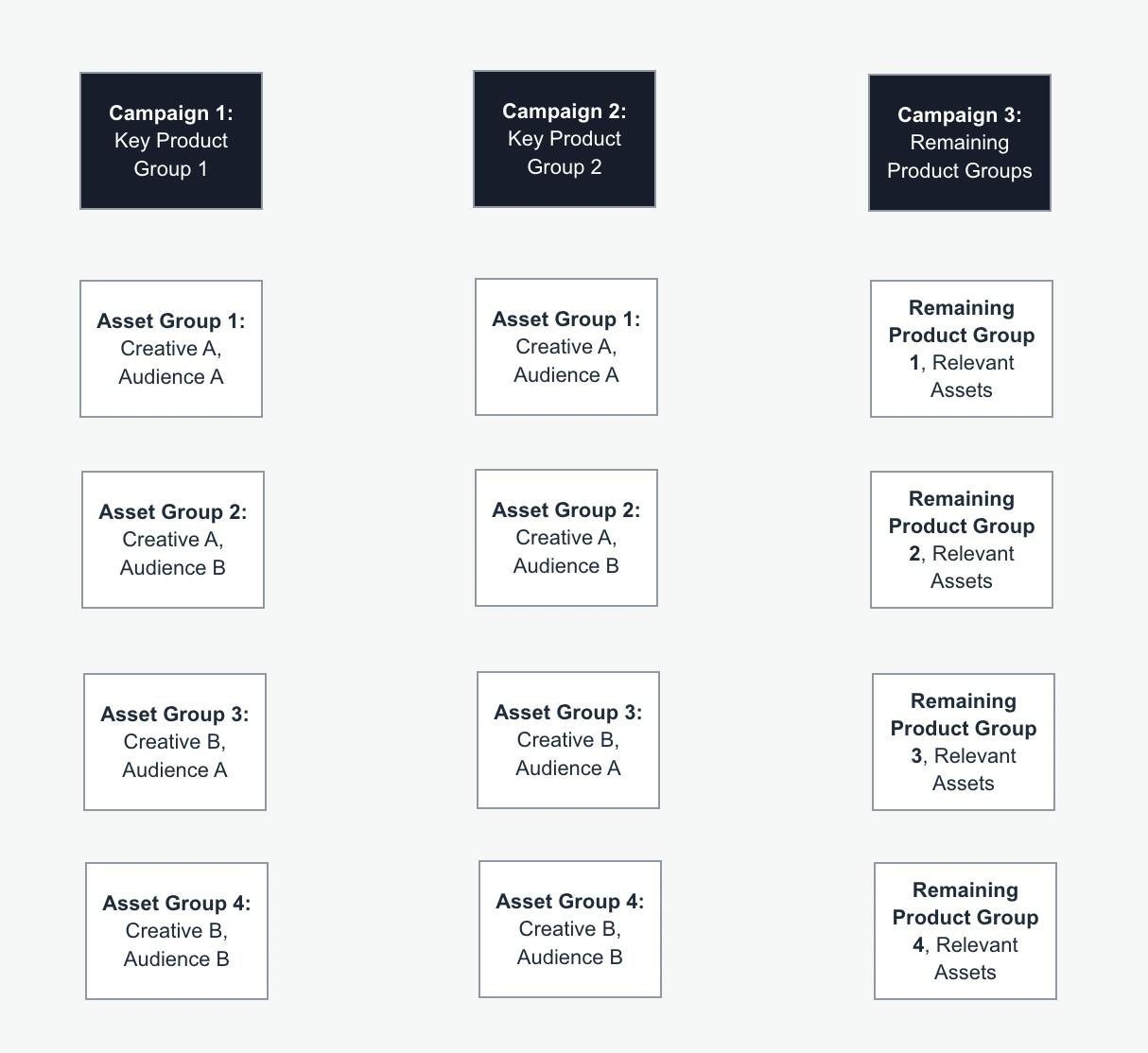
At a top level, we’ll divide up by product type, choosing our two key product types to test with – and ensuring better control over spend. The remaining less high-priority product types will be bundled into a third campaign, subdivided into asset groups to allow relevant imagery and video assets to be shown on relevant product searches.
With the two key product campaigns, we’ll subdivide first by creative assets, supposing that we have two different creative directions to test. Secondly, we’ll use Audience Signals to attempt to steer Google towards showing those two creatives to two semi-distinct groups of consumers.
As I mentioned earlier, it’s not perfect, as these Audience Signals are only used by the algorithm as a guide, and there’s no way to control the rate at which the different ad creatives are shown. But, over time, with multiple iterations, it’s possible to start to get a feel for the sorts of audience and creative combinations which will elicit the best response from target consumers.
It’s worth remembering also, that there are more concrete ways – such as incrementality testing – which can help us to understand the true value of different campaigns and campaign types. But the above technique is a useful strategy to use when optimising within your campaigns.
BONUS PRO TIP: Exclude your brand terms for a better understanding of new customer acquisition
One of the biggest criticisms we can level at Pmax is that, as standard, it doesn’t allow you to exclude branded keywords. This means that campaign performance will appear inflated, abnormally good, because it is showing ads to customers who were already searching for your brand.
Chances are, you are and have been running brand campaigns anyway. So, as long as you understand that fact, you can always take results with a pinch of salt and carry on. However, if you want a clearer understanding of new customer acquisition, you can choose to add your brand terms as negative keywords within your Pmax campaigns. By doing this, you will ensure that they do not show when customers are looking specifically for your brand. That job can be taken care of by specific branded Search, Shopping and Display Remarketing campaigns.
The ability to add negative keywords to Pmax campaigns is, at the time of writing, not standard functionality. To add negatives right now, you need to contact Google Support directly and give them specific instructions on the keyword and match type to add to which specific campaign.
How are you folks finding life with Pmax? Have you found value in exploring different audiences and asset groups, or is the catch-all king? Let us know in the comments. And if you need help implementing any of the above suggestions, you know where we are…



