How To Increase Engagement On Instagram
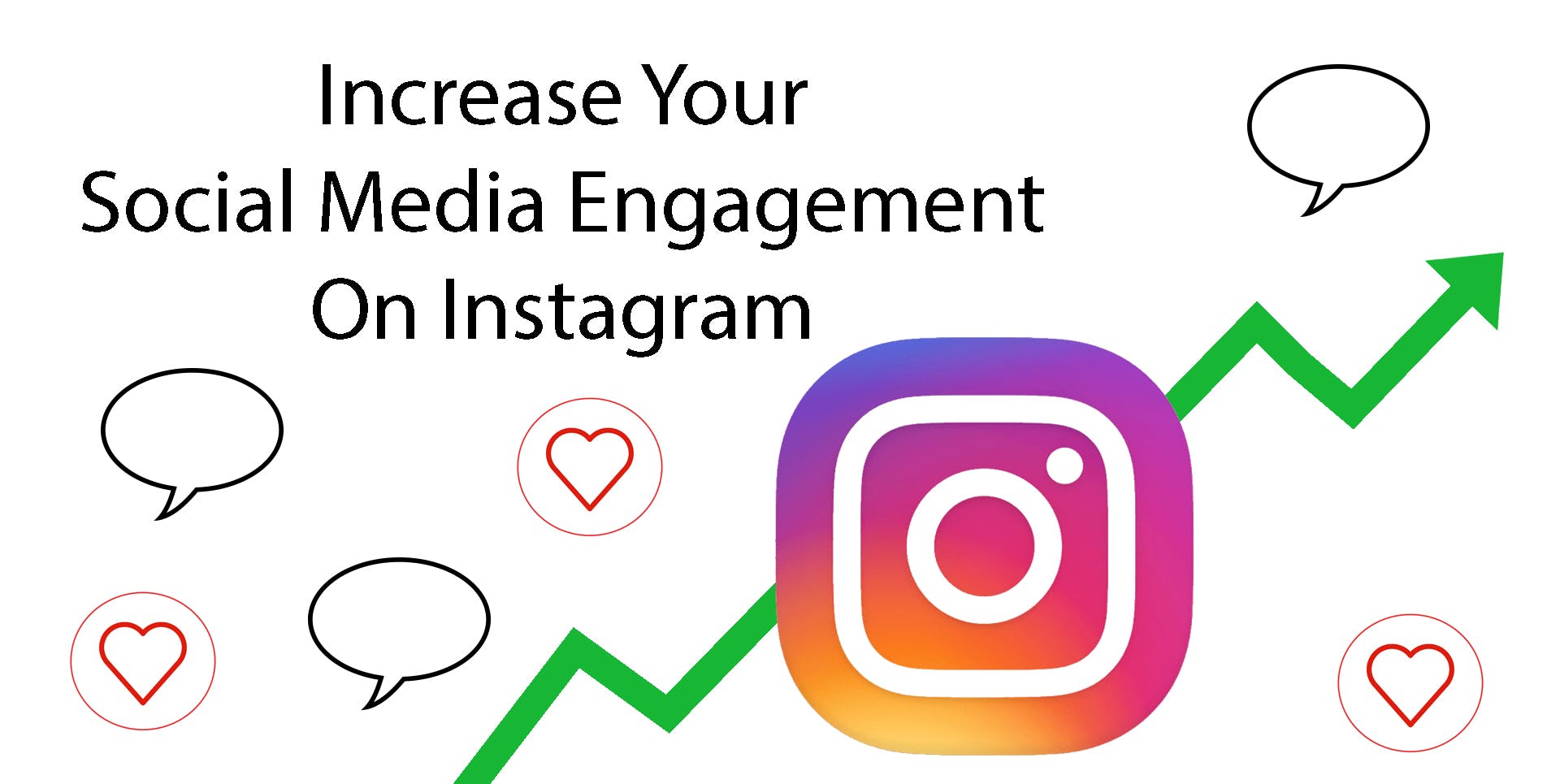
According to a recent study, per-follower engagement on Instagram is 20 times higher than Twitter and 58 times greater than Facebook. It’s no wonder so many online retailers are using this tool as part of their marketing strategy. The main challenge is to maintain visibility and maximise engagement levels. Instagram’s timeline prioritises posts from accounts that users interact with the most. This makes it really important for brands to keep their audience interested and engaged. If you’re wondering what more you can do, we’ve come up with six effective techniques with some top tips.
Edit Your Images
The most obvious but essential way to achieve good engagement levels is by uploading images that your audience will like! This is a little more scientific than what’s featured in your posts though. Studies have found that brighter pictures get almost six times more engagement than darker ones. They’ve also shown that desaturated images get a lot more likes than ones that are colour saturated. Luckily, Instagram’s editing tools make it really quick and easy to enhance your photos. Just don’t get so carried away that you change the appearance of your products!

Include Hashtags
By using hashtags, your images to be can seen by users who aren’t yet following your account. Many people search for hashtags that are related to their interests and they’re likely to engage this way. Make sure you use hashtags that are related to your brand and target audience so you attract the right users. It’s also worthwhile searching for popular hashtags within your industry. Take a look at the hashtags that your competitors and industry influencers are using. You can keep a list of the best ones, then copy and paste the most relevant to each picture you post.
Research suggests that interactions are highest on Instagram posts with 11 or more hashtags. Up to 30 are allowed per post although it can be look spammy and distract from your caption. Instead, include the hashtags as a comment underneath your caption. This means people won’t be able to see them unless they tap to view the first few comments.
You could also create your own unique hashtag to build a community. It could be your campaign’s tagline or something to do with your brand’s identity. Just make sure it’s easy for them to spell and catchy enough for users to remember.
Interact With Your Audience
When your followers comment on your posts, try your best to reply. This is particularly important if they’ve asked a question as you don’t want them to end up feeling ignored. Other people are likely to notice that you interact with fans, which can encourage them to leave comments too. After all, if your brand shows that it cares about your customers, they are more likely to care for your brand!
If your have a community you’ve built with a branded hashtag, make sure you’re engaging with these posts, and pay particular attention to the most passionate and influential members. When commenting, you should try to be specific about their posts. If your comments are too general and short, it can sound spammy.
Use Stories
Instagram Stories uses a separate feed that shows user’s photos and videos for 24 hours only. The feature was only introduced last year, however the number of daily users is growing at an extremely fast pace, and it’s already surpassed Snapchat. Many brands are taking advantage of this popular feature, using it in different ways compared to their main feed. These can include:
- Product demonstration or tutorial for one of your products
- Promotion of a flash sale (using a code that customers can use online)
- Behind the scenes footage (eg. what’s going on in your office or on a location shoot)
- Short Q&A with a staff member or specialist in your industry
Image source: @Isolatedheroes

Photos and videos that are featured in Stories aren’t the same high quality as what’s seen in the main feed. The main benefits of Stories is that they have real-time value and can help humanise your brand. Save your polished, evergreen content for your profile feed and have more fun with the content in your Stories.
Post User Generated content
One of the most effective ways to encourage engagement on Instagram is by posting user generated content. This involves sharing (AKA regramming) users’ images and tagging their username in the caption. A popular and easy way to do this is by using the Repost app, which automatically adds a small label to the corner of the image which credits the user.
Regramming allows you to promote your products and brand in an authentic way. Instagram users often like this kind of content as they can see your products in use. For example, they might be inspired by the way a dress has been styled. This can sometimes lead to higher engagement than brands get with their own images, although a mixture of both is best.
Instagram users find it really flattering when brands share their posts, along with a shout out. Often they’ll want to share this news with their friends who are likely to engage with the post and may try to get featured on your Instagram feed too! User generated content can have a snowball effect, although you’ll need to put in plenty of time and effort in the beginning. Encourage your followers to share photos of their purchases by either asking them to tag your account or a unique hashtag to your brand. Apart from mentioning this on Instagram, you could also suggest it in your emails, perhaps as an automated follow up email once a customer has received their order.
Image source:@sugarpill

Host an Instagram Takeover
Make the most of influencers who are relevant to your brand by getting them involved in an Instagram takeover. This can help provide exciting content and offers another perspective on your brand. Not only that, but it shows your audience that the influencer trusts and recommends your brand.
To help create a successful campaign, there are a few steps that you should take:
- Define your goals eg. increase your engagement or following, drive web traffic
Choose the best influencer to collaborate with your brand. Look for somebody who’s Instagram content aligns with your brand’s image and has a following that aligns with your target audience. - Establish the timeline – include the length of time to spend on promotion leading up to the takeover and how long the takeover will go on for.
- Create a branded hashtag – this helps you track engagement and monitor the success.
- Promote your takeover – in the couple of weeks leading up to the takeover try to build a buzz around it through various social media channels
There are 2 ways to carry out an Instagram takeover. You could either allow your influencer access to your account so they can publish in real-time, or you could they could send you the content in advance. The latter option is safer as it doesn’t require giving the influencer your login details and you have more control over the content.
If the takeover goes well, both the influencer and your company can gain exposure and increased engagement. Don’t forget once it’s over to measure the results of your campaign.
Instagram Tools & apps
We hope these techniques and tips have given you some ideas for your Instagram activity. There are also a lot of useful Instagram tools and apps which are worth checking out including these:
App for reposting – http://repostapp.com
Scheduler & Analytics – https://later.com
Account Management & Analytics https://websta.me






