Amazon Stores: Everything You Need To Know

If you’re an Amazon vendor or seller, and you also own your brand, you might want to consider setting up a customised Amazon Store. This option became available in Summer of 2017, replacing “Brand Pages” and offers brands more control over how they showcase their products. Compared to Amazon’s standard product listing page, an Amazon Store can look more like a website, including user-friendly navigation and rich media content. They also provide a brand-centric shopping experience, which in turn can help brands gain loyal customers and increase sales.
There isn’t a great deal of information about Amazon Stores available online, and most articles were published around the time of the launch. Now that some brands have taken advantage of this new opportunity, we’ve been able to review the Stores’ features and visibility. Read on to see what we discovered!
Benefits of Amazon Stores
- It’s completely free to set up and maintain your Amazon Store
- Creating an Amazon Store that’s distinctive to your brand can help you stand out from all the other brands out there
- You can use multimedia including slideshows and videos to help push certain products and inform shoppers about your brand
- Previously, it was difficult for new products to gain visibility as they needed to accumulate sales and positive reviews for Amazon to rank them in search. However, Amazon Stores allows you to showcase your new products to visitors
- You’ll have access to Amazon Analytics which can help you measure your Amazon Store traffic and other data from third-party sources including Facebook ads
- You can customise your URL! This means that shoppers can type in a simple URL including your brand’s name to find your Amazon Store. The downside is that as soon as they land on your Store, the end of the URL changes to the usual long string of letters and numbers
- Prominent social media buttons are displayed in the footer. This allows shoppers to share your Store pages on Facebook, Twitter and Pinterest. Although Amazon shoppers are able to share products from regular Amazon pages, Amazon Stores allows them to share your main Store page or a category page
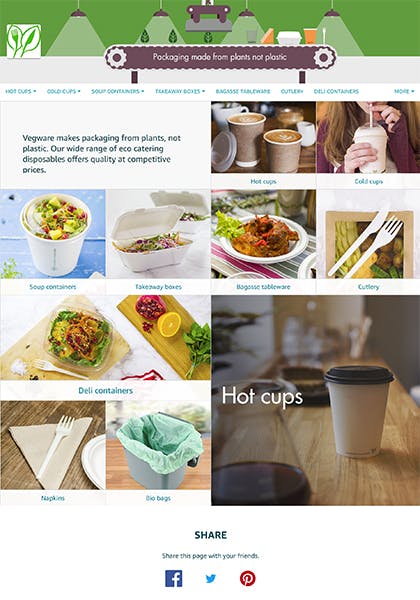
How Shoppers Can Find Your Amazon Store
We found that you can access an Amazon Store landing page either by clicking on an Amazon Search Ad or the brand-specific link on the Product Detail Page. You can also promote your Amazon Store pages via social media or other online campaigns.
Unfortunately it seems that when clicking on a brand link via Amazon search, users are taken to the brand’s standard products listing rather than the Amazon Store. This could change in the future though as Amazon Stores is still very new. An Amazon rep said “We’re certainly spending a lot of time learning more about the Stores experience itself and understanding feedback from advertisers, and visibility is one of the things that’s important” (source: AdWeek)
Also be aware that your Amazon Store, with the new customised URL, will take a while to rank highly in organic search. Searchers are likely to find your old link first, so traffic from Google and other search engines will be very minimal initially.
Merchandising Options
Amazon Stores can be up to three levels deep with multiple pages at each level. Each page contains a header and footer with a variety of content tiles in between.
To merchandise your products, you can choose from four different options available:
Product Grid – a basic layout for displaying a large number of productsMarquee – Promote multiple product lines with large images and text such as product descriptions and customer reviews. You can even add ‘Shop Now’ and ‘Learn More’ call to action buttonsShowcase – Highlight top-selling product lines with videos and large images (CTA buttons also available)Blank – Customize your own Store page from scratch
Use a mixture of design templates based on the type of content you plan to feature on each page. You should also make good use of the rich media options to help elevate the shopping experience and bring your brand to life.
As you can see from Neil deGrasse Tyson’s Apparel category page below, they’ve included an introduction to the products, a customer quote and strong imagery.
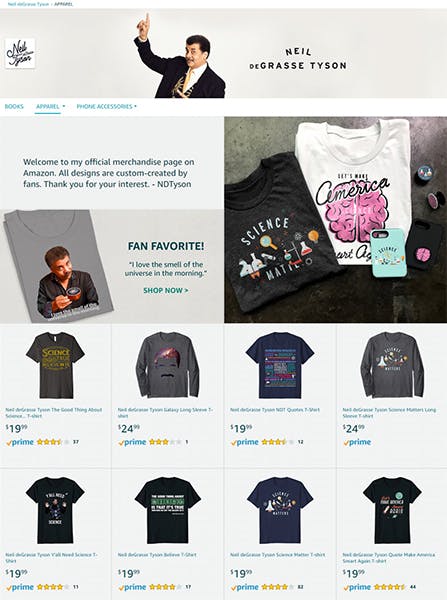
How to Set Up an Amazon Store
Firstly, unless you already are, you must register on Amazon’s Brand Registry 2.0 to be able to create an Amazon Store. Once your brand has been registered, follow these steps:
Sellers:
- Login to your seller central page
- Select the “Storefront” tab
- Hit “Create Store”
Vendors:
- Login to Amazon Marketing Services
- Select the “Stores” tab
Amazon is known for having a fairly difficult backend for sellers, so you may need help with setting up your Amazon Store. Once it’s been built, you can click the “Submit for publishing” button. The moderation process can take up to 72 hours. Keep in mind that you won’t be able to edit the Amazon Store during this time.
Top Tips
Creating an Amazon Store can be fairly time consuming, so you’ll want to get it right from the start! To avoid your Store getting rejected by Amazon, follow these tips:
- Make sure all images are a high resolution
- Check for spelling errors
- Use the mobile preview to check that your Amazon Store is mobile optimised
- Don’t upload videos that contain pricing or external urls. Product demonstrations are one of the best types of content for videos
Links
Amazon Brand Registry: https://services.amazon.com/brand-registry.html
Examples of Amazon Stores:






