Google My Business Special Hours

Google My Business has existed in many forms over the years, but this is effectively your maps listing.
Google have not made things easy with the way they have created this platform, however the My Business listing is an essential element of your online presence and very much worth updating. There is a wealth of information held within a My Business listing, and these are being used more and more as a quick reference guide for those searching for businesses, local or national.
Google have introduced a feature that lets you list any special hours alongside your normal hours of business. As Google My Business is a free system, Google has a habit of putting changes made to listings here, to the bottom of their to do list. Historically changes took an age to be visible in the live listing (frustrating, we know!). With the introduction of “Special Hours” Google may have just about redeemed itself.
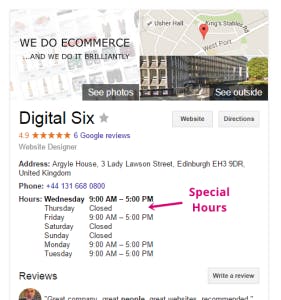
Before the publication of this article, we made some changes to our own My Business listing to see if it did what it said on the tin. After all, there is no point in adding special hours if they are not going to be visible until after the event!? We marked the following day as closed and the change was visible within 30 minutes – record-breaking time if you have experience with this platform. Result!
[button color=”accent-color” hover_text_color_override=”#fff” size=”small” url=”” text=”Top Tip” color_override=”” image=”fa-lightbulb-o”]
We recommend using this feature but one thing we have to make clear is that you can only access the Special Hours feature from within the LIST VIEW of the Google My Business Dashboard. Use the 3 line menu to activate the List View
You can find out more about ways you can update your My Business listing and using the Special Hours feature here






