5 Ways to Customise Your Facebook Business Page Posts
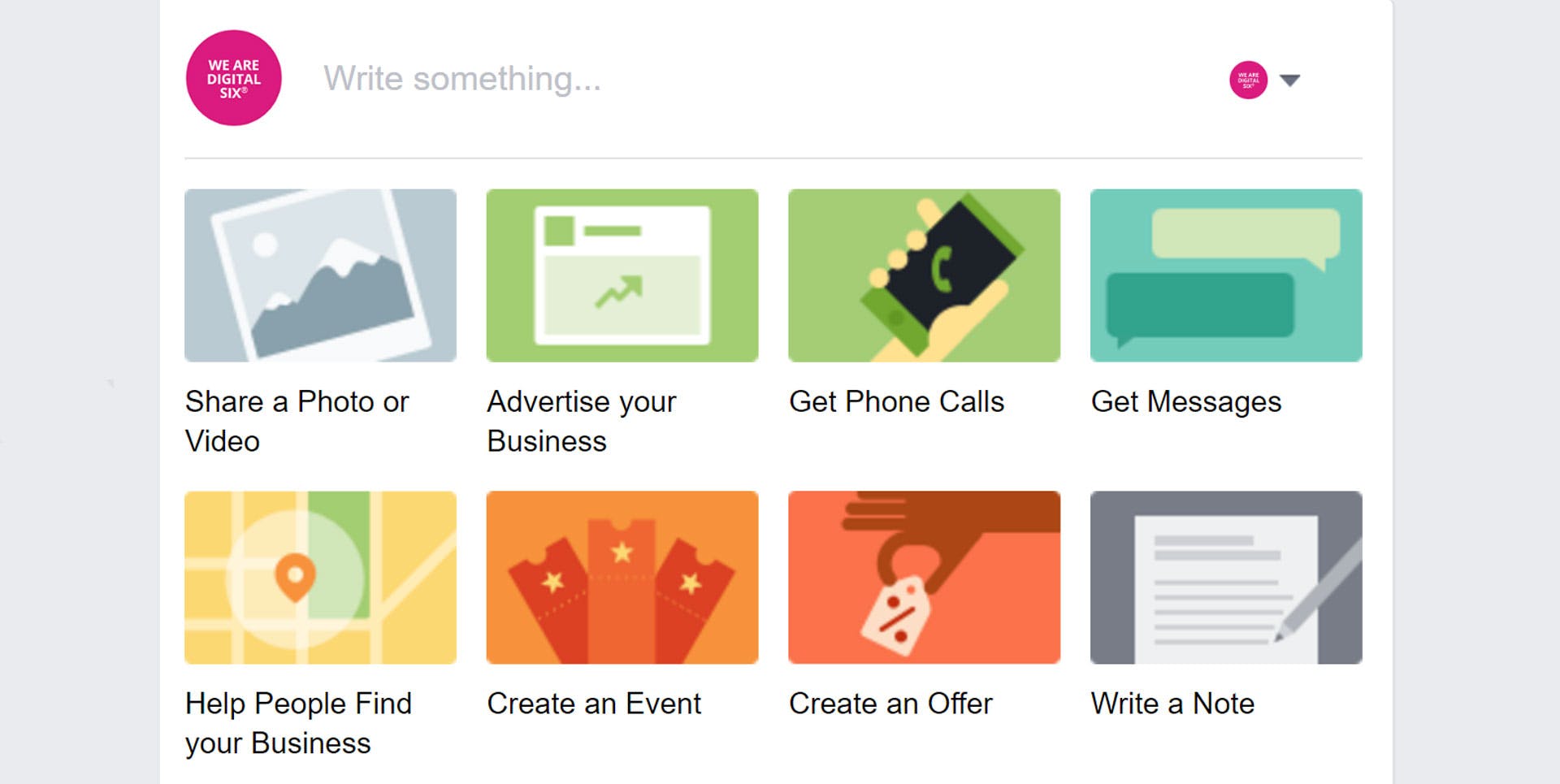
You’ve probably noticed the new posting options on your Facebook Business Page, but have you explored these ways to help increase engagement? The update is more user friendly as you can find all posting options in one place. Whether you want your followers to get in touch, use a discount code or find your store, these features can help encourage them to take action.
Besides “Advertise Your Business” and “Write a Note” which you’ll be aware of, there are some useful posting options you may not have used yet:
Share A Photo Or Video
At first glance, you would think this feature was already available before, but it actually has new options which are fantastic for promoting your brand and products. Firstly, you can create a slideshow, which you could use to display a new collection or to tell your brand’s story. There are various options when creating a slideshow which include adding music and how many seconds the images appear for.
Another new feature is ‘Create a Canvas’. This let’s you put together photos, videos, a CTA button and messaging in an eye catching way. This is a great way to share a story, whether it’s about the history of your brand or how a new product was created. It’s also a great one to pin to the top of your Facebook Business page as new visitors to your page can learn about your company or products straight away.
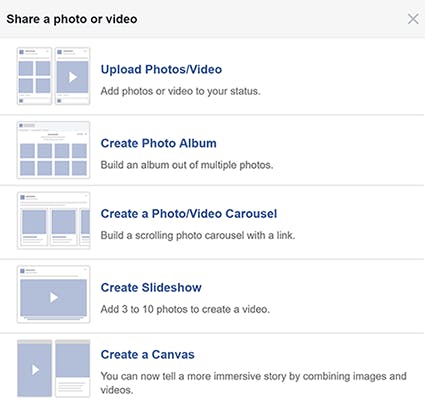
Get Messages
This helps encourage customers to get in touch via Facebook Messenger. Along with your chosen messaging and image, a ‘Send Message’ button appears on the bottom right. Followers can then click this button to send a message directly from the post.
Get Phone Calls
You can also encourage followers to get in touch via their mobile phones with a ‘Call Now’ button. Once this is clicked, the phone number from your ‘About’ page will be automatically dialled. Make sure your phone number has been verified as this option won’t be available if not.
Create An Offer
This is a fantastic new way to make your promotions stand out. People are able to save offers and find them later, and they’ll even receive notifications to remind them about their saved offers. When setting up your offer you have the option of choosing online, in store or both. There are four types of offers available to choose: Percentage Off, Amount Off, Free Stuff and Buy One Get One Free.
To help your offer get noticed, you can add up to 5 images or a video. As you can see below, there is a preview section so you can see how your offer will appear on both a computer and a mobile phone.
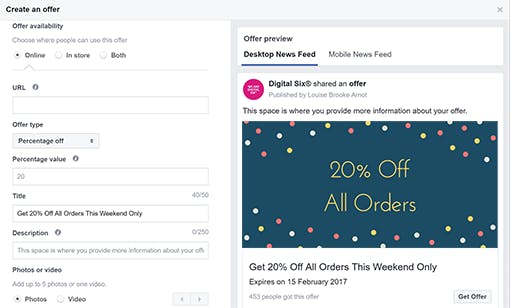
Create An Event
Although this isn’t new, it’s a more streamlined process than before. Make sure that you upload an image to promote your event because if you leave this section Facebook will automatically pull the cover image from your page. Create an image with the dimensions 1920 x 1080px so that it fits properly.
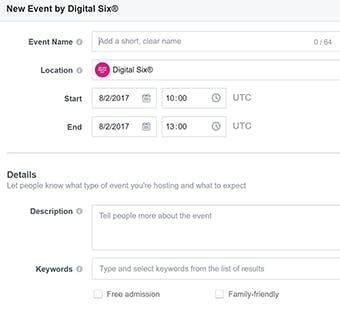
Help People Find Your Business
Along with your chosen messaging and image, you can include a ‘Get Directions’ button to help your followers locate your business. This is a very useful feature if you have a physical store. When someone clicks on the call to action button, a map is generated from the business address in your ‘About’ page. They can then enter their current location to get directions to your store.
Don’t Forget To Measure The Success Of Your Posts
To see how effective these posts have been for you, take a look at your Insights page. Find the ‘Actions on Page’ tab and you’ll be able to view graphs that show how many people are clicking on each call to action button. You also have the option to see the comparisons between age, gender, cities, countries or devices.
For more information on Facebook Business Pages click here.



