10 Ways For Brands To Use Instagram Stories
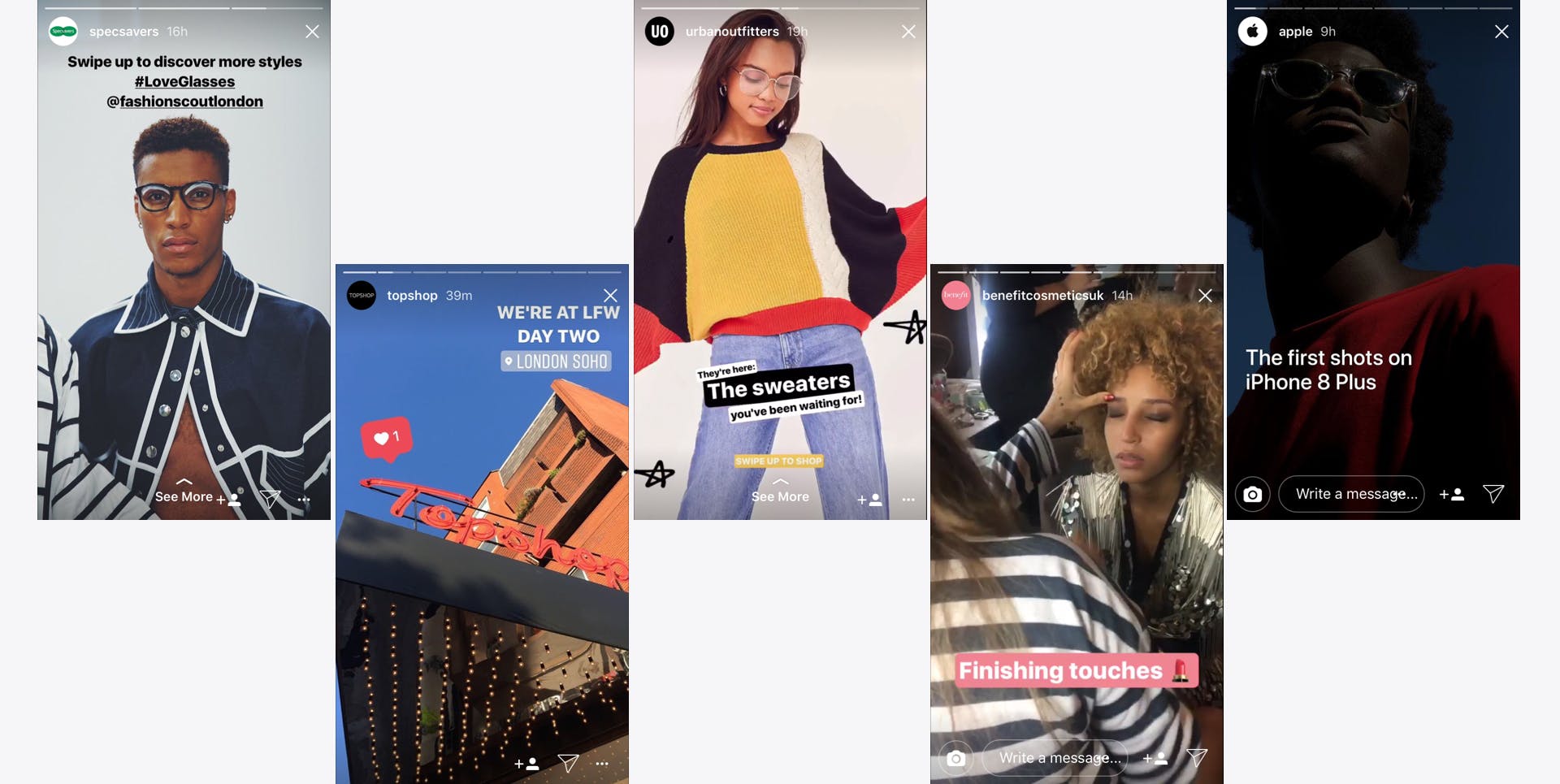
A huge number of brands are taking advantage of Instagram Stories as a way to connect with their audience. Unlike the carefully curated main Instagram feed, Stories allow you to share more authentic content that requires less fuss! The main purpose is to create a narrative with a string of images and videos, often featuring text overlays. Each of these are visible for 24 hours before they disappear. One of the advantages of Stories is that they take up the viewer’s entire screen, making it easier for brands to get their full attention.
There are various ways that Instagram has made Stories visible and easily accessible for users. As well as displaying the horizontal feed at the top of the screen when the user first opens the app, Instagram has recently made the Stories feed visible through further scrolling. In addition to this, all accounts that have new Stories are highlighted with a pink circle around their profile icon. When a user clicks on a profile icon from the main feed, they’ll be able to see the Stories instantly. Users can also see Stories from accounts they aren’t following by using the Explorer tab. Stories are currently only visible on mobiles, however Instagram recently announced that it is now rolling out Stories on the Instagram website, allowing users to view Stories on other devices.
Feature The Action Behind The Scenes
Instagram Stories is the perfect platform for brands to let their audience see what goes on behind the scenes. Share video clips of your team, whether they’re working on a project, talking through their favourite new products or they’re taking part in an event. By highlighting your staff’s personalities, it can help build a connection with your audience as well as show that you’re a fun brand to be part of.
Photoshoots are also a great opportunity to make your followers feel like they’re part of your brand’s experience. Clips can be shared throughout the shoot, which is a great way to get your audience excited about products they’ll be able to buy on your site. Alternatively, if you want to keep your campaign under wraps, you could upload clips from your shoot on the same day as your campaign launch. Just remember you’ll need to re-upload your photos or videos onto your phone on the day so that it’s in the 24 hour timeframe. Then when you’re sharing your beautiful new campaign on your main Instagram feed or other social media channels, you can direct people to your Stories to see how it all came together.

Showcase Your Products In Action
Your main Instagram feed is a great place for showcasing your products, but when it comes to showing them in action, Stories is the go-to platform. You’re able to put together video clips that run for up to 15 seconds each, so it’s ideal for sharing step-by-step content. This is particularly popular with food & drinks brands showcasing recipe ideas, as well as fashion and beauty retailers showing viewers how to create a certain look with their products. This type of content can be equally effective for other industries too though. You could show how your product works, the different ways it can be used or highlight what makes it unique. It’s all about helping bring your products to life. This can help inspire your audience and even help increase conversions.
Redirect Viewers to Your Website
Recently, Instagram introduced a linking feature for verified users to use in their Stories. Images and videos that feature a link can be identified by the “see more” text at the bottom of the screen. Users simply tap this or swipe up on their screen and they’ll be immediately taken to the linked webpage. This is an excellent opportunity for brands to increase the amount of traffic they get from Instagram to their site. You can use it to promote your latest blog post, new product arrivals, video campaigns, sales promotions, or anything else that’s happening on your site.
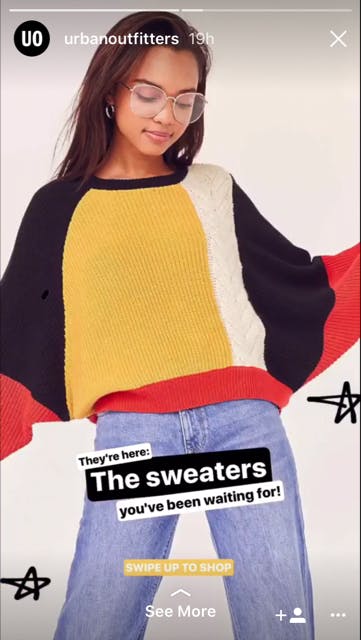
Although the “swipe up” feature isn’t available for everyone, hopefully it will be rolled out to all business accounts in the not too distant future. In the meantime, if you don’t have verified account, add a CTA telling users to click the link in your bio to see more of the content featured in your story. For example, you could include a short clip of your latest campaign video and tell users to “click the bio link to view the full video.”
Host an Influencer Takeover
An influencer takeover is a great way to add some variety to your Stories. To find the right influencer to host your takeover, you should make sure they embody your brand values and have shown an interest in your products. You’ll also need to consider what the Stories will involve; whether they’re attending an industry related event, taking part in a Q&A or trying out one of your products that’s soon to launch. The benefit of an influencer takeover on your Stories compared to your main feed is that they can post lots of photos and videos without it filling up your perfectly curated feed! When writing your pitch, make sure you outline the timeframes of the takeover, along with the quantity of posts (and of course your budget too!)
Don’t forget to promote the takeover on your main feed and other social channels. Introduce your guest and let your audience know what to expect. You should also ask the influencer to announce the takeover on their own accounts. This is important as it not only helps attract a wider audience to your Stories, but it can even boost your Instagram following with people who are relevant to your brand.
Get Tagging
Similar to Instagram Posts, users can tag other accounts in their Stories. The difference is that the tagged accounts appear more prominent in Stories, and you can choose the colour and size of the text. This is a great tool to use when adding user generated content. Whether you’re tagging a customer or a brand partner, everybody appreciates a shout out! As you can see below, Apple has tagged customers who have used their new iPhone, which is a great way to promote their product with user generated content.
You could also contact influencers who are relevant to your brand and offer a collaboration that involves tagging each other in your Stories. This can be an effective way to get more people to both your Instagram and potentially your website too.
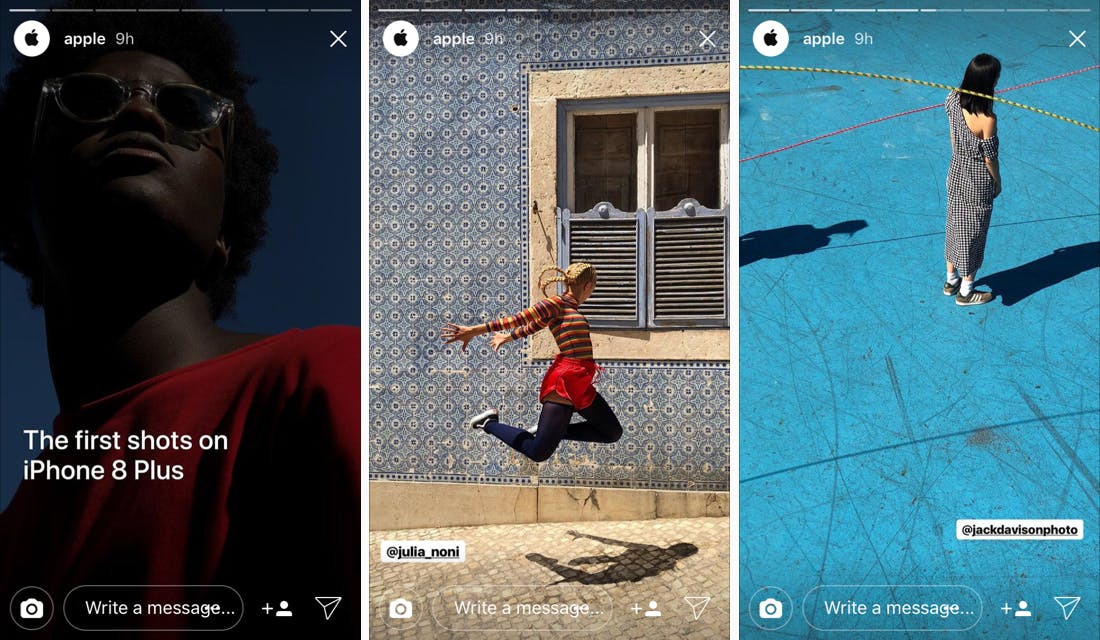
Share Teaser Videos
If you’re going to be making a big announcement, why not use Instagram Stories to tease your audience about it? Whether it’s about an exciting new product collection, collaboration or store opening – create a story filled with sneak peeks to help build anticipation. Don’t forget to cross promote your teaser videos on other social media channels. This will not only help you reach a wider audience for your teaser videos, but it also helps promote your Instagram Stories in general, as fans will have an idea of the kind of valuable content you include.
Run A “Limited Time Offer”
Since Instagram Stories are only visible for 24 hours, it’s a great way to promote flash sales and other limited time offers. This not only creates a sense of urgency for your followers, it also gives them a great reason to regularly check out your Stories. If you’re not a verified user with the Story links capabilities, add a CTA to click the link in your bio. You may want to consider temporarily changing your bio link to the sale/promotion landing page. It’s also a good idea to create a unique discount code that’s only used in your Stories. This will allow you to track the sales generated from your Stories.
Curate Content Outwith The App
As well as uploading Stories directly from your camera, you’re also able to upload content that’s been added to your camera roll in the past 24 hours. This means you can you don’t have to be limited to the one font type available from Stories, and you can edit your images anyway you’d like. For example, you may might want to use your branded font for images, or make a promotion stand out by creating a graphic on Photoshop or Canva. Keep in mind though that the majority of your Stories shouldn’t require too much editing. Stories should generally have a more authentic feel than your main Instagram feed.
Run Weekly Themes
Have you considered creating weekly themes for your Stories content? This can help your followers know what to expect on certain days and help them get into the habit of viewing your Stories. For example, fashion retailer Dolls Kill features staff talking about new products on “Warehouse Wednesdays” and NYX Cosmetics have “Fan Fridays” to showcase their favourite photos from customers who have created make-up looks with their products.

Broadcast Live Videos
Live videos are a great way to engage with your Instagram audience. Users can send messages throughout the live stream, so make sure you respond to their comments and questions. You could perhaps have a Q&A session with one of your team members or show your audience what’s going on at an exciting event you’re attending. It’s a good idea to create a rough plan of what you want to cover in your live video as this should help it run smoothly.
Recently, Instagram added the option to let your audience view your live video up to 24 hours after it’s been filmed. This means your followers who aren’t able to see your video in realtime will still get the chance to later on.
One of the main benefits of publishing live videos is that they are given priority in your follower’s Stories feed, appearing before the other types of Stories. Not only that, but your followers will receive a notification about your live video if they’re logged into Instagram at the same time. This gives brands an excellent opportunity to get your story seen by a wide audience.
Hopefully these ideas have given you some inspiration for your Instagram Stories. Don’t forget to analyse the engagement levels to help you understand what your audience want to see. If you have a Business Account, you can measure the success of each story by looking at the number of comments received and the number of people who exited before reaching the end of your Stories. Learn more about how to set up a Business account and get Stories insights.






