Tracking Social Media with Google Analytics
Social media can be a fantastic marketing tool, but it takes more than just maintaining a presence to get the best results. In order to make the most of your company’s social media platforms, it’s important that you monitor your audience’s behaviour and measure the success of your social media campaigns.
Although Facebook, Twitter and Pinterest have their own analytics tools, Google Analytics offers the most in-depth and relevant metrics. Do you know which social media channels are the most effective for each of your goals? Are you aware of which of your campaigns resulted in the highest engagement levels and which missed the mark? Well the answers can easily be found if you know where to look. We’ve narrowed down the most meaningful Google Analytics reports for social media, and explain why they’re so useful.
Identify and Set up Goals
Aside from tracking the revenue and traffic, there are other conversions you can track to determine the success of your social media efforts. These depend on the aims of your social campaigns and overall business objectives. Your goals could be anything from email sign-ups to watching a product demo video. Find out how to set up goals here
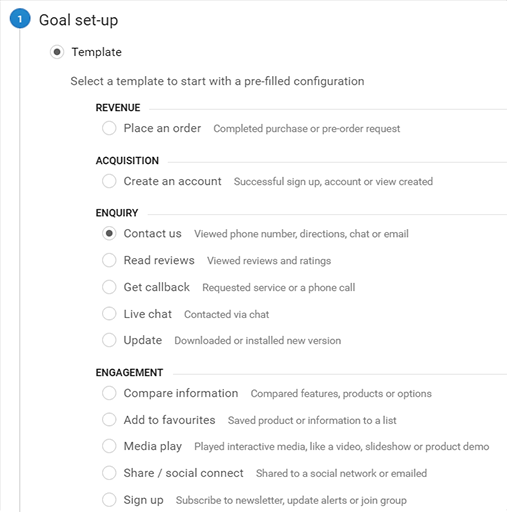
Acquisition > Social > Network Referrals
In this section you’ll firstly see two line graphs which compare the number of sessions gained from social media with the total number of sessions on the website. If you notice a big spike in traffic, this can indicate when social content has gone viral, leading to an increase in overall traffic that day.
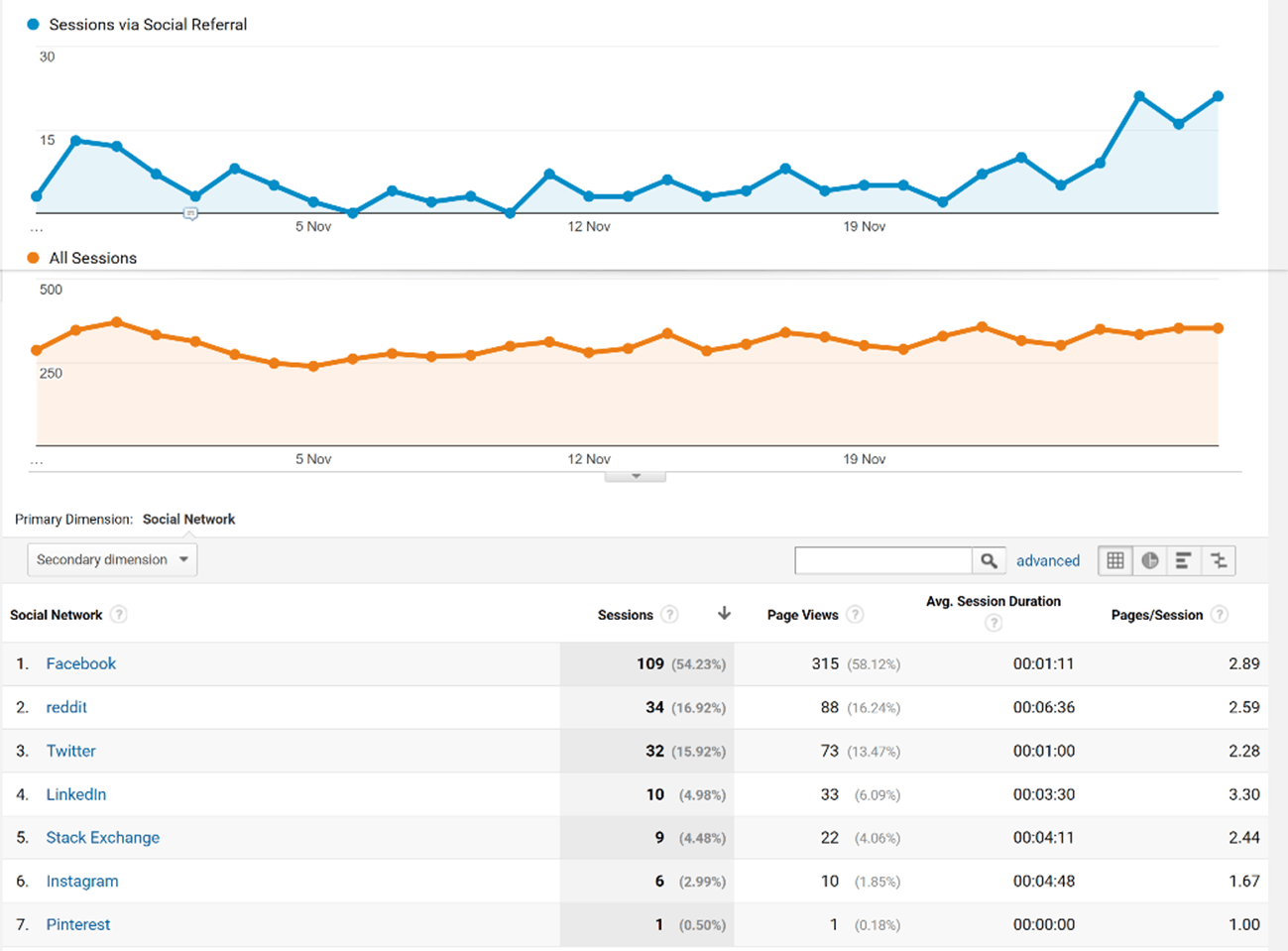
Underneath the graphs you’ll find one of the most valuable sections for social media metrics. This shows you a breakdown of the interactions that come from each social channel. The sessions and pageviews data allow you to see the amount of traffic gained, although what’s more important is the stickiness of the visits which can be measured by looking at the average session duration and the number of pages viewed per session.
If you click on a social channel name, you can gain more insight with a list of the URLs that have been shared on that network. This indicates which social media campaigns have been talked about the most – or even gone viral. You can therefore get more of an understanding of which social content your audience finds the most interesting.
Acquisition > Social > Landing Pages
Another way to gain insight into social engagement is by looking at which landing pages received the highest engagement rates via social media. Each landing page URL is listed with the relevant data, and when you click on a URL you’ll see which social platforms contributed to the traffic gained.
This section is a great way to find out which content is popular on social media and can help you make better decisions on what kind of content to feature for each social media channel.
Acquisition > Social > Conversions
This is one of the main reports to use when proving ROI for social media. It tells you the total number of conversions and the total value of sales made as a result of the referrals from each platform.
If you click on ‘assisted vs last interaction analysis’ you can see things in more detail. Assisted conversions come from when visitors first accessed your site via social media but made a purchase at a later time through another channel such as organic search. The last interaction conversions are a result of people making a purchase directly after being referred through social media. By comparing these types of conversions, you can identify which social networks are suitable for building interest in a product or collection, and are better for achieving more instant sales.
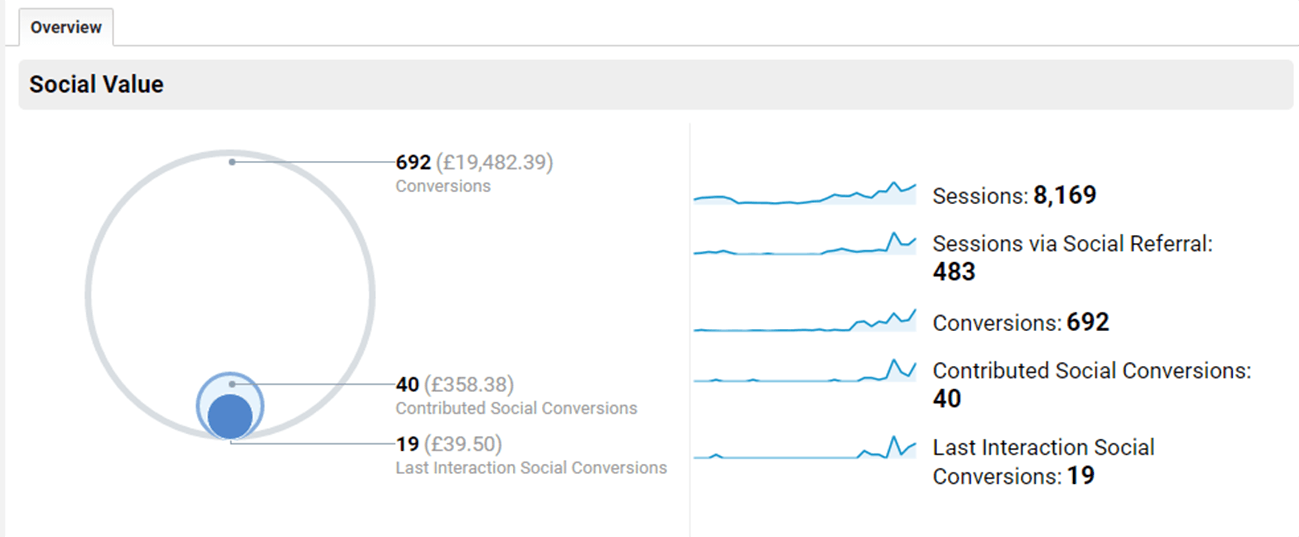
Campaigns > All Campaigns
Before running a social media campaign, you should make sure it gets tracked correctly. A quick and easy way to do this is by using Google’s free URL Builder. This involves adding a couple of details including the campaign name and the social platform. A custom URL is then generated for you to add to your campaign’s call to action button or link. When users click on this, the unique parameters are sent to your Google Analytics account. One of the benefits of tagging is that it helps you determine paid vs organic social activity. Google Analytics can’t separate the two itself, so make sure you tag with appropriate names to tell the difference.
This report gives you a wide range of valuable data to help track your campaign’s success. You can see the number of sessions gained, how visitors behave on your website and the total revenue generated through the campaign. This information not only proves ROI, but also can help you make decisions on running future campaigns on social media.
Although you can see the number of link clicks on Facebook’s analytics dashboard, this data isn’t as valuable as the number of sessions tracked Google Analytic’s report. This is because Google Analytics doesn’t count ‘wasted clicks’ where people quickly exit the website after landing on it. You can therefore get a more realistic picture of how your campaign has led to people actively engaging with your website.
The bounce rate also helps give you an idea of how your campaign is performing. If it’s above the industry standard, it would be worth reviewing the messaging and/or image used in the campaign. Perhaps people were expecting something different when they saw your ad and therefore immediately clicked away.
Five reasons why your company would benefit from social media monitoring:
- It saves time – instead of wasting your efforts on a social media channel that doesn’t deliver results, you can find out which platforms to focus on.
- It helps prove ROI – by tracking your goal conversions and the revenue gained from each social media channel, you prove that social media is worth investing in.
- Improve your social media strategy – by discovering which of your previous campaigns made an impact, and which didn’t.
- Rescue failing campaigns – As Google Analytics tracks in real time, you can see if your current campaign is gaining momentum. If it’s not, you can adjust the ad’s messaging or images to avoid wasting money on an unsuccessful campaign.
- Increase customer loyalty – by understanding which content resonates with your audience, you can provide value through your social media content, which helps builds trust.



