Google Analytic Reports Gallery

Google Analytics has been rather helpful by producing a whole range of dashboard, custom and advanced reports that can easily be added to your Google Analytics account. There is no need for you to write any thing to generate these reports, all you have to do is be logged into your Google Analytic’s account and download the specific report that you would like to measure your site against.
They have even gone to the effort of categorising the types of reports that you might want with clear description on the reports based on your selections. For example, the below selection would highlight a range of reports relating to SEO and ecommerce website tracking and measurement.
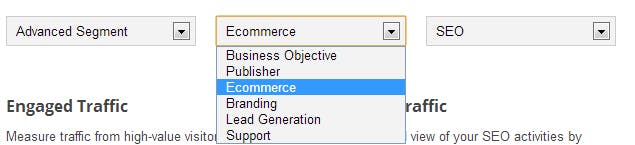
These reports are fairly basic but do provide useful information if you have never created a custom or advanced segment report before to measure your website against. Once you download the reports, you can edit them to see the dimensions and metrics that Google Analytics has used to generate them which should give you some insight to what other reports you might want to create when measuring your website.
If you see no data when you run the reports, please click the edit tab for the report as you may have to change the location from the United States to United Kingdom if appropriate. To edit custom reports, please click on Customisation near the top left when logged into Analytics; advanced segments can be found by clicking on Reporting (next to Customisation), Advanced Segments; these reports will display on the right and their structure can be analysed or changed by clicking the edit link next to each of them (image below refers):
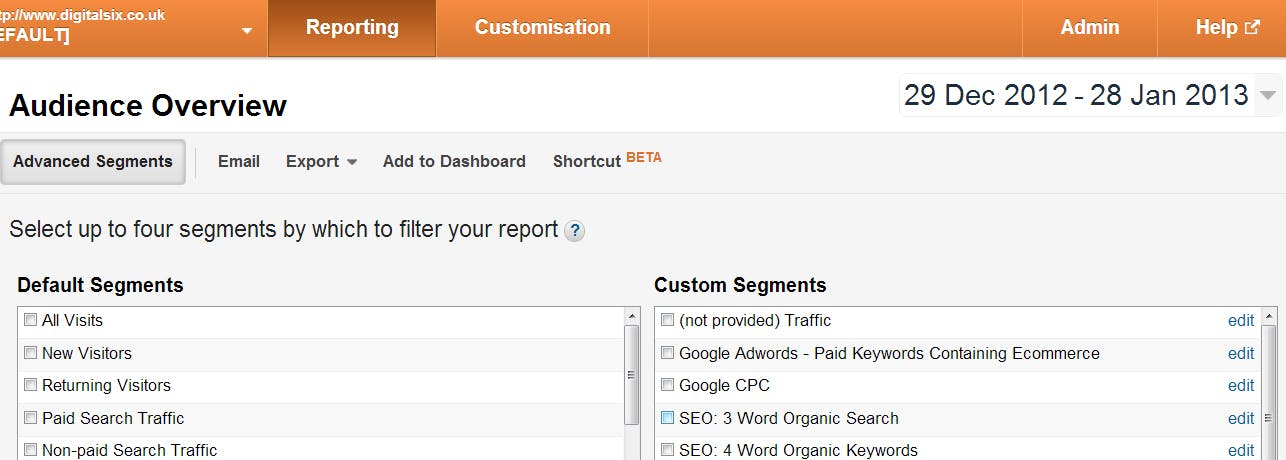
These are all excellent reports to get you started on your dashboards, custom reports and advanced segments. I would encourage you all to download and run the reports to see what results you get and to make variations of them against the required metrics you need to measure your website against.
To access these reports, please click on this link – Google Analytic Reports Gallery



