Keyword Gold – Search Queries In Google Webmaster Tools
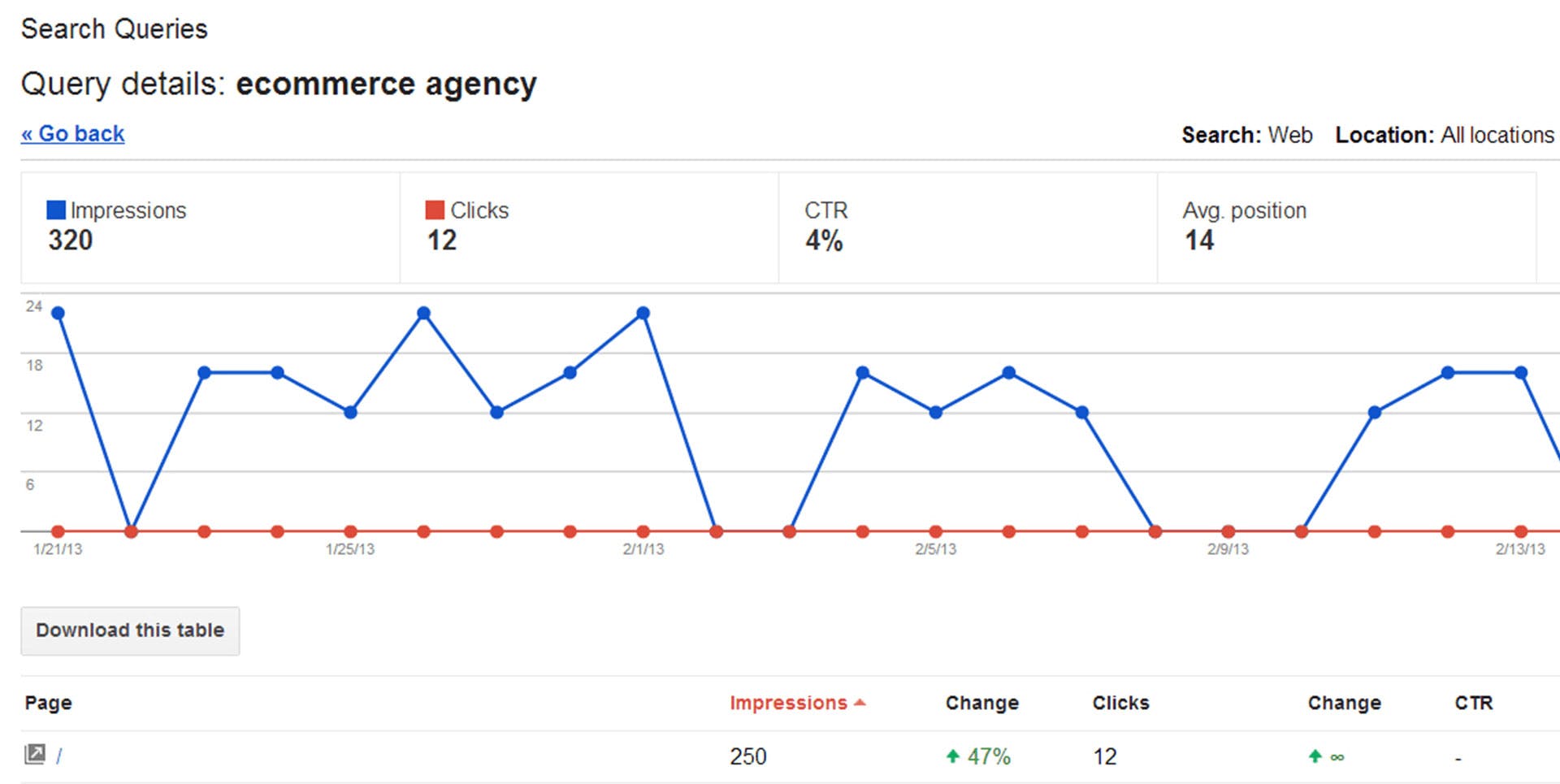
Google Webmaster Tools (GWT) has produced a useful video on the search queries report which highlights the keywords that visitors use when visiting your website. The video covers the main elements of the search queries report in terms of keyword:
- Impressions
- Average Position
- Clicks
- Click Through Rate (CTR)
GWT search queries are important as they:
- highlight direct traffic to your website for keywords phrases that visitors have used in search
- vhighlight keyword phrases that your website pages are appearing for but not receiving any clicks
- highlight the average position of your web pages in the search engine results which is helpful if you want to know your keyword rankings
This is all useful information as it highlights the traffic for keywords that (in theory) should be delivering traffic to your website based on your keyword research. For example, our own website ranks fairly well for the term ‘ecommerce agency‘ we have received a number of clicks to webpages this month for this keyword phrase resulting in a 4% click through rate. However, our average position in the search results for this term in not so great – 14. On the whole though, the traffic and CTR for this keyword phrase is not too bad you might think as long as the keyword phrase ‘ecommerce agency‘ is considered a valuable keyword phrase for us to target in the first place. In my opinion, it is and GWT allows us to ‘star‘ this as a keyword phrase that we should be focussing on to drive traffic to our website due to its popularity.
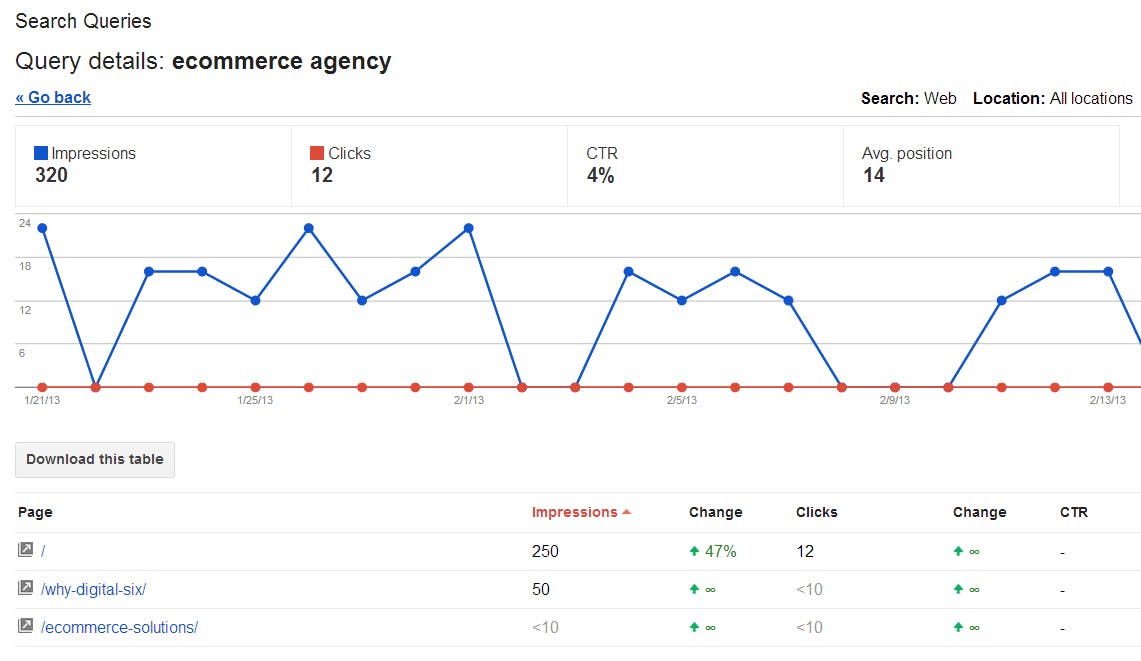
We also have keywords that our website is appearing for in search results but is not receiving any clicks for? This is a concern as these keywords and phrase might be terms that we consider relevant or important as drivers of traffic to our website? We have hopefully optimised our site for these terms and if so, why are we not getting the clicks and visits we would expect?
For example, ‘ecommerce webs design‘ might be considered a top keyword phrase for us to target in terms of what we do as a business; this month, we received no clicks for this search phrase and our average position was 51 in the Google search results. Not great and highlights the need for us to look into ways of improving how we might obtain clicks and traffic for this keyword phrase i.e. is our website optimised enough for this and similar keyword phrases, is it the correct keyword for us to be targeting, should we be including it more in our anchor text and linking building activities to improve its position and click through rate. Lots to consider here.
The search queries report also allows you to filter by keyword i.e. ‘ecommerce’; if we run the filter using this term, it returns results for keyword phrases that included ‘ecommerce’ that our website appeared for i.e.
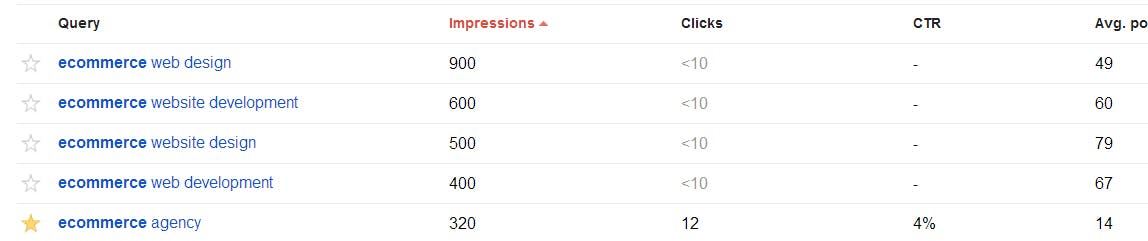
Also provided is a filter that identifies the top entrance pages to your website which is again useful in measuring individual page performance and CTR.
Personally, I think one of the best features of the search queries report is that it returns keyword results for actual search terms being used by people to find your site; unlike Google Analytics, it does not include ‘not set‘ or ‘not provided‘ keyword results which in turn allows us to see actual keyword results not being provided in Google Analytics. For example, if we run a report in both applications for the same date range we would begin to see keywords phrases used by visitors that are not being shown in our Google Analytics reports due to the current ‘not set‘ and ‘not provided‘ Google policies.
This is keyword gold when you think about it as it allows you to find exact keywords that may be driving traffic to your website that are or could be leading to website conversions.
By comparing your search queries and analytic reports in a specified date range should allow you to identify your top keyword phrases that are working for your site that might not be readily available purely form Google Analytics. Google have also made this comparison easier to monitor and compare as it is now possible to link your search queries report to appear in your Google Analytic reports – our post on Were Have My Keywords Gone tells you how to do this.
This is a useful video and I would recommend that you watch it. It provides useful insights into the mechanics of GWT search queries and you never know, you might find or identify some keyword nuggets that you might not have considered previously; keyword gold if you like.
A link to the video can be found here – Search Queries Reporting in Google Webmaster Tools.



